New Apple Activation Lock Tool
Have you purchased an iPhone from eBay or Craigslist and discovered that it’s locked to the previous owner? And then you can’t get in touch with them for whatever reason or they’re too busy to unlock it and now you have a really nice looking paperweight that cost you way more than a paperweight should?
Yeah. it happens.
Activation lock was brought in with iOS 7 and has shown to have decreased device theft (specifically iPhone theft) which is fantastic. If it is locked to a user, anyone who doesn’t know the Apple ID and password will not be able to use or wipe the phone. Great – unless you’ve paid for a used phone and discover it’s locked.
But! Good news! Apple has now come out with an Activation Lock Status Tool that lets anyone check to see if a device is locked to someone else using either it’s IMEI number or Serial number.
The IMEI and serial numbers can be found through Settings > General > About to see your device’s serial number and IMEI. You can also find the serial number for your iPad and iPod touch engraved on the back case, near the bottom.
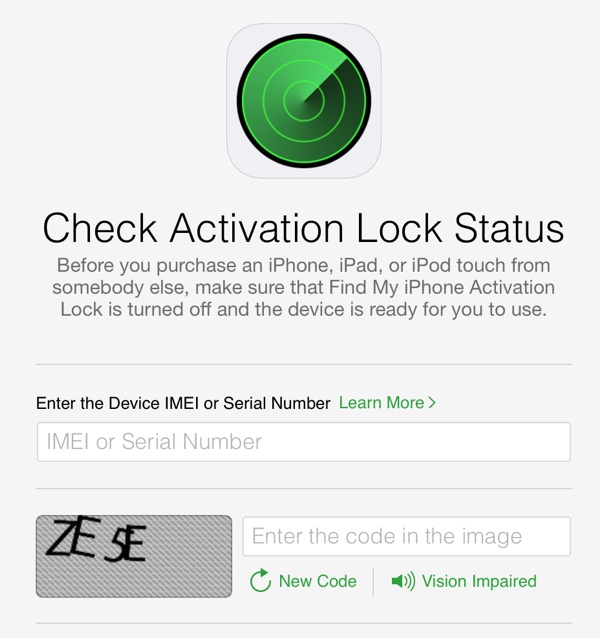
If the device does turn out to be locked, the tool will then give you instructions on how it can be unlocked. This will always mean getting back in touch with the owner. The good thing here though is that you can request the IMEI or Serial number of a device before it’s purchased to make sure it’s unlocked, or giving you opportunity to request that it be unlocked before you buy it.
Check it out here: https://www.icloud.com/activationlock/







